18/04/2019
Terrain
Today focused on creating the terrain for the exterior of the game. This involved applying the textures created earlier this week and applying to the terrain to simulate grass and mud roads and importing the selection of trees previously created in Maya and textured in Substance Painter.
The textures for the grass and mud had previously been created by downloading the textures from Textures.com, (Textures.com, 2005). They were then applied to the scene using Unity's paint brush, as seen in figure 285.
Fig 285 - Textures.
Roads were created using the mud texture in the terrain, whilst also gently applying mud in a dry brush effect across the rest of the terrain, to mimic country roads and terrain. Mud paths and roads were applied to the terrain at this early stage with a rough idea of where spawn points and other assets might be located through out the section, however, it should be noted this could change and the game develops due to time constraints.
Fig 286 - Roads.
Fig 287 - Mud roads.
With the game being set in the 19th century in the countryside, roads in this time period in the countryside would be dirt tracks. This is illustrated in the images in figures 288-291.
‘Back in Jane Austen’s day travel was so difficult and laborious over poorly constructed roads that the majority of the people who lived in that century travelled no farther than 14 miles from where they lived. Most walked, and even so they had to contend with muddy roads that were almost impassible after heavy rains or breathe in choking dust during times of drought. (In cities, dusty streets would be watered down by merchants early in the morning.)...Travel at night was dangerous. Without a widespread means of lighting roads or an organised police force, night travellers were at the mercy of highwaymen. In cities, link boys were paid a half pence to carry a light in front of pedestrians, or for those on horseback and in carriages...Lanterns hung in front of city doors or were carried. In the country, torches hung from trees lining a lane that led up to a house. Balls and parties were planned during the full moon, although a rainy or cloudy night would spoil these well-laid plans.’ (Vic, 2012).
Fig 288 - Roads. https://www.pinterest.co.uk/stewartmarr/roads/.
Fig 289 - Roads. https://www.pinterest.co.uk/stewartmarr/roads/.
Fig 290 - Roads. https://www.pinterest.co.uk/stewartmarr/roads/.
Fig 291 - Roads. https://www.pinterest.co.uk/stewartmarr/roads/.
Further additions were made to the scene by creating slight hills and mounds, as well as dips in the terrain, to create the terrain to be as authentic and accurate as possible. This was made possible by using Unity's brushes, as with applying the grass and mud. The brush, size, opacity, height and depth can be changed when required in order to create a diverse terrain for the scene. This process was further aided by gaining advice on how to use Unity's tools in the following YouTube videos, https://www.youtube.com/watch?v=sKvxff0HtDs, (Wicked Cat Studios, 2015) and https://www.youtube.com/watch?v=bq_PIBWw5oI, (Sketch, 2019). The results can be seen in figure 292.
Fig 292 - Hills.
The next addition to the terrain was the importing the trees created in Maya. The OBJ tree files were imported into Unity, alongside their Substance Painter texture files. The tree OBJ files were then dropped in the scene. From this point, a material was created and name for the matching tree, thus allowing the matching named textured files to be allocated to the correct trees. This process was aided by watching the following YouTube videos, https://www.youtube.com/watch?v=wxRancRVKHw, (Deep Field Development, 2017), https://www.youtube.com/watch?v=FMHmQNmGZzA, (Dingle, 2016), https://www.youtube.com/watch?v=MGIBLPIz4oM, (Wood, 2015), https://www.youtube.com/watch?v=3itc2p6C3ic, (Jayanam, 2017).
Fig 293 - Asset files.
Fig 294 - Tree groups.
Fig 295 - Texture maps.
The texture maps were then placed accordingly, base map to base map, green map to mask and normal map to normal map. This is seen in figure 296.
Fig 296 - Tree textures.
The trees textures were now applied to their polygon meshes, as seen in figures 297-300.
Fig 297 - Textured trees.
Fig 298 - Textured trees.
Fig 299 - Textured trees.
Fig 300 - Textured trees.
The trees and their textures were placed into the scene, the trees were duplicated and moved around the map accordingly to create a artificial wood land area, as seen in figure 301. However, two groups of trees appeared to have problems with their mesh. As a result, it was decided to disregard those models at this time.
Fig 301 - Exterior map.
At this point it should be noted that some trees might need to be replaced or removed. A test play would be advisable and wise at this point in order to ascertain whether this layout is workable for the game play and whether the exterior map is too unnecessarily large for what is required in the game. This information was relayed to the groups programmer Chandler Pope-Lewis. A group discussion will take place with adjustments from Tuesday 23/04/2018.
Fig 302 - Group discussion.
Fig 303 - Group discussion.
With the trees and terrain now in development and close to its end, this now concludes asset creation, as set out in the Industry Pitch module.
Fig 304- Asset list. https://docs.google.com/spreadsheets/d/1YrUs23Byj6R25quzYMl1hl6o7ADmAgKjf1Y58AHxowY/edit#gid=0.
However, one further addition will be required. The inner shed roof appears to have no inner texture ceiling. This could be problematic if the player were to enter the shed and look upwards to this empty space. Will require a texture plane to be inserted into the sheds to prevent this from happening.
Fig 305 - Shed ceiling.
Terrain
Today focused on creating the terrain for the exterior of the game. This involved applying the textures created earlier this week and applying to the terrain to simulate grass and mud roads and importing the selection of trees previously created in Maya and textured in Substance Painter.
The textures for the grass and mud had previously been created by downloading the textures from Textures.com, (Textures.com, 2005). They were then applied to the scene using Unity's paint brush, as seen in figure 285.
Fig 285 - Textures.
Roads were created using the mud texture in the terrain, whilst also gently applying mud in a dry brush effect across the rest of the terrain, to mimic country roads and terrain. Mud paths and roads were applied to the terrain at this early stage with a rough idea of where spawn points and other assets might be located through out the section, however, it should be noted this could change and the game develops due to time constraints.
Fig 287 - Mud roads.
With the game being set in the 19th century in the countryside, roads in this time period in the countryside would be dirt tracks. This is illustrated in the images in figures 288-291.
‘Back in Jane Austen’s day travel was so difficult and laborious over poorly constructed roads that the majority of the people who lived in that century travelled no farther than 14 miles from where they lived. Most walked, and even so they had to contend with muddy roads that were almost impassible after heavy rains or breathe in choking dust during times of drought. (In cities, dusty streets would be watered down by merchants early in the morning.)...Travel at night was dangerous. Without a widespread means of lighting roads or an organised police force, night travellers were at the mercy of highwaymen. In cities, link boys were paid a half pence to carry a light in front of pedestrians, or for those on horseback and in carriages...Lanterns hung in front of city doors or were carried. In the country, torches hung from trees lining a lane that led up to a house. Balls and parties were planned during the full moon, although a rainy or cloudy night would spoil these well-laid plans.’ (Vic, 2012).
Fig 288 - Roads. https://www.pinterest.co.uk/stewartmarr/roads/.
Fig 289 - Roads. https://www.pinterest.co.uk/stewartmarr/roads/.
Fig 290 - Roads. https://www.pinterest.co.uk/stewartmarr/roads/.
Fig 291 - Roads. https://www.pinterest.co.uk/stewartmarr/roads/.
Further additions were made to the scene by creating slight hills and mounds, as well as dips in the terrain, to create the terrain to be as authentic and accurate as possible. This was made possible by using Unity's brushes, as with applying the grass and mud. The brush, size, opacity, height and depth can be changed when required in order to create a diverse terrain for the scene. This process was further aided by gaining advice on how to use Unity's tools in the following YouTube videos, https://www.youtube.com/watch?v=sKvxff0HtDs, (Wicked Cat Studios, 2015) and https://www.youtube.com/watch?v=bq_PIBWw5oI, (Sketch, 2019). The results can be seen in figure 292.
Fig 292 - Hills.
The next addition to the terrain was the importing the trees created in Maya. The OBJ tree files were imported into Unity, alongside their Substance Painter texture files. The tree OBJ files were then dropped in the scene. From this point, a material was created and name for the matching tree, thus allowing the matching named textured files to be allocated to the correct trees. This process was aided by watching the following YouTube videos, https://www.youtube.com/watch?v=wxRancRVKHw, (Deep Field Development, 2017), https://www.youtube.com/watch?v=FMHmQNmGZzA, (Dingle, 2016), https://www.youtube.com/watch?v=MGIBLPIz4oM, (Wood, 2015), https://www.youtube.com/watch?v=3itc2p6C3ic, (Jayanam, 2017).
Fig 293 - Asset files.
Fig 294 - Tree groups.
Fig 295 - Texture maps.
The texture maps were then placed accordingly, base map to base map, green map to mask and normal map to normal map. This is seen in figure 296.
Fig 296 - Tree textures.
The trees textures were now applied to their polygon meshes, as seen in figures 297-300.
Fig 297 - Textured trees.
Fig 298 - Textured trees.
Fig 299 - Textured trees.
Fig 300 - Textured trees.
The trees and their textures were placed into the scene, the trees were duplicated and moved around the map accordingly to create a artificial wood land area, as seen in figure 301. However, two groups of trees appeared to have problems with their mesh. As a result, it was decided to disregard those models at this time.
At this point it should be noted that some trees might need to be replaced or removed. A test play would be advisable and wise at this point in order to ascertain whether this layout is workable for the game play and whether the exterior map is too unnecessarily large for what is required in the game. This information was relayed to the groups programmer Chandler Pope-Lewis. A group discussion will take place with adjustments from Tuesday 23/04/2018.
Fig 303 - Group discussion.
With the trees and terrain now in development and close to its end, this now concludes asset creation, as set out in the Industry Pitch module.
Fig 304- Asset list. https://docs.google.com/spreadsheets/d/1YrUs23Byj6R25quzYMl1hl6o7ADmAgKjf1Y58AHxowY/edit#gid=0.
However, one further addition will be required. The inner shed roof appears to have no inner texture ceiling. This could be problematic if the player were to enter the shed and look upwards to this empty space. Will require a texture plane to be inserted into the sheds to prevent this from happening.
Fig 305 - Shed ceiling.
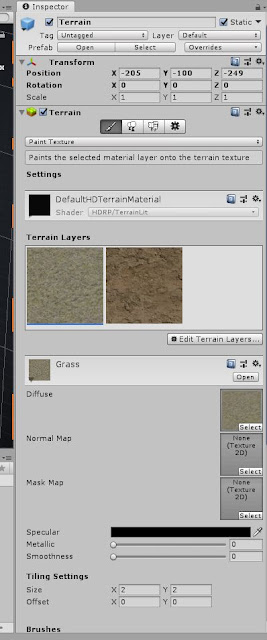






















Comments
Post a Comment