12/04/2019
Trees
Today focused on tree creation in Maya. A brief tutorial on Maya's abilities to create trees had be shown by a course tutor Matt Dodd earlier in the module. This was done by selecting paint effects, effects, get effects asset, paint effects, trees. This gives a selection of various types of trees to choose from for creating wood land around the house in the exterior of the game, as part of the landscape.
Fig 228 - Trees.
A short list of various trees have been noted that would be suitable for the wood land area. Fall birch, birch medium, birch dead, oak, redwood, redwood dead, tree bare, tree bare brown, tree bare old, tree simple and tree sparse.
To keep within the original imagery imagined originally for the industry pitch, the trees being used for the woodland should match this original idea for the autumn, winter setting in the game.
Fig 229 - Wood land. https://www.pinterest.co.uk/stewartmarr/industry-pitch-2-woodland/.
Fig 230 - Wood land. https://www.pinterest.co.uk/stewartmarr/industry-pitch-2-woodland/.
Fig 231 - Wood land. https://www.pinterest.co.uk/stewartmarr/industry-pitch-2-woodland/.
Fig 232 - Wood land. https://www.pinterest.co.uk/stewartmarr/industry-pitch-2-woodland/.
Fig 233 - Wood land. https://www.pinterest.co.uk/stewartmarr/industry-pitch-2-woodland/.
Using the images in figures 229 -233, the tree type shortlist was shortened again to match up with the original design for the wood land area. As a result, the tree types left to be used for the woodland in Unity will be, birch dead, birch medium, fall birch, oak, redwood dead, tree bare, tree bare brown, tree bare old, tree sparse. With the use of different types of trees being used in the wood land area, it will represent a real wood land area by having tree variation. The tree models will be duplicated once in Unity and placed around the exterior scene.
Fig 234 - Birch dead.
Fig 235 - Birch medium.
Fig 236 - Fall birch.
Fig 237 - Redwood dead.
Fig 238 - Oak.
Fig 239 - Tree sparse.
Fig 240 - Tree bare.
Fig 241 - Tree bare brown.
Fig 242 - Tree bare old.
Fig 243 - Trees.
Unity
Group discussion took place between members over access to the main Unity file in order to complete the final elements to the game. With texturing now completed for the main house and its assets, this leaves placing the textured assets into Unity and creating the terrain for the game. However, there are only four logins available, as such this will be done on priority of work. Chandler Pope-Lewis, group programmer has now shared the Unity file, thus allowing the exterior of the game to be finished. There were some initial problems with access to the file. This was resolved by updating the file.
Fig 244- Group discussion.
Fig 245- Group discussion.
Fig 246- Group discussion.
Fig 247- Group discussion.
Fig 248- Group discussion.
Fig 249- Group discussion.
Fig 250- Group discussion.
As a result of the Unity file being shared within the group, the group will now convene together next week to discuss progress and relevant information about the next stage of development in Unity.
Trees
Today focused on tree creation in Maya. A brief tutorial on Maya's abilities to create trees had be shown by a course tutor Matt Dodd earlier in the module. This was done by selecting paint effects, effects, get effects asset, paint effects, trees. This gives a selection of various types of trees to choose from for creating wood land around the house in the exterior of the game, as part of the landscape.
Fig 228 - Trees.
A short list of various trees have been noted that would be suitable for the wood land area. Fall birch, birch medium, birch dead, oak, redwood, redwood dead, tree bare, tree bare brown, tree bare old, tree simple and tree sparse.
To keep within the original imagery imagined originally for the industry pitch, the trees being used for the woodland should match this original idea for the autumn, winter setting in the game.
Fig 229 - Wood land. https://www.pinterest.co.uk/stewartmarr/industry-pitch-2-woodland/.
Fig 230 - Wood land. https://www.pinterest.co.uk/stewartmarr/industry-pitch-2-woodland/.
Fig 231 - Wood land. https://www.pinterest.co.uk/stewartmarr/industry-pitch-2-woodland/.
Fig 232 - Wood land. https://www.pinterest.co.uk/stewartmarr/industry-pitch-2-woodland/.
Fig 233 - Wood land. https://www.pinterest.co.uk/stewartmarr/industry-pitch-2-woodland/.
Using the images in figures 229 -233, the tree type shortlist was shortened again to match up with the original design for the wood land area. As a result, the tree types left to be used for the woodland in Unity will be, birch dead, birch medium, fall birch, oak, redwood dead, tree bare, tree bare brown, tree bare old, tree sparse. With the use of different types of trees being used in the wood land area, it will represent a real wood land area by having tree variation. The tree models will be duplicated once in Unity and placed around the exterior scene.
Fig 234 - Birch dead.
Fig 235 - Birch medium.
Fig 236 - Fall birch.
Fig 237 - Redwood dead.
Fig 238 - Oak.
Fig 239 - Tree sparse.
Fig 240 - Tree bare.
Fig 241 - Tree bare brown.
Fig 242 - Tree bare old.
Fig 243 - Trees.
Unity
Group discussion took place between members over access to the main Unity file in order to complete the final elements to the game. With texturing now completed for the main house and its assets, this leaves placing the textured assets into Unity and creating the terrain for the game. However, there are only four logins available, as such this will be done on priority of work. Chandler Pope-Lewis, group programmer has now shared the Unity file, thus allowing the exterior of the game to be finished. There were some initial problems with access to the file. This was resolved by updating the file.
Fig 244- Group discussion.
Fig 245- Group discussion.
Fig 246- Group discussion.
Fig 247- Group discussion.
Fig 248- Group discussion.
Fig 249- Group discussion.
Fig 250- Group discussion.
As a result of the Unity file being shared within the group, the group will now convene together next week to discuss progress and relevant information about the next stage of development in Unity.
























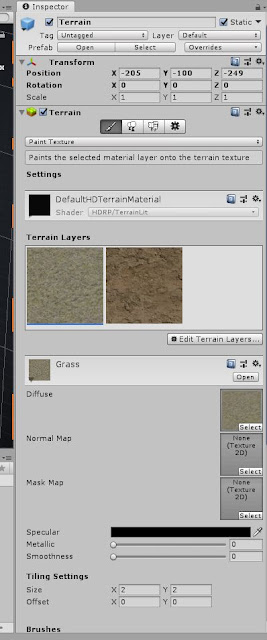

Comments
Post a Comment