06/04/2019
Texturing
This week was spent texturing the assets for the house. Assets were grouped together as previously discussed, such as windows and door sections being grouped together and exported into Substance Painter for convenience of texturing the same assets at once with the same textures, rather than exporting one asset at a time which would be time consuming.
Settings in Substance Painter would be changed, such as the size setting to 4096, for a higher and better visual quality of the textures, as seen in figure 208. A bake would then be applied first to the object. Once this was done fill layers, black masks, generators with smart masks, smart materials or Alphas could be applied to the texture to further enhance detail of the model, by using multiple layers to add items such as rust, dirt, moss, over the original substance layer such as wood for example. In this situation, the objective is to make the property seem worn and run down as part of the story line for the game, to project a abandoned property scenario. A number of YouTube tutorials were watched in order to aide with the texturing process, https://www.youtube.com/watch?v=DSrxvrcq8o4, (Substance, 2015), https://www.youtube.com/watch?v=n-hDakDNklc, (SpeedTutor, 2018), https://www.youtube.com/watch?v=OsLEfqa3XWc&t=264s, (Kaminski, 2017).
Fig 207 -Apex texture.
Fig 208 -Texture Settings.
Fig 209 -Axes.
Fig 212 - Chimney.
Fig 213 -Chimney pots.
Fig 214 - External Brickwork.
Fig 215 - Front Door.
Fig 216 - Front Door.
Fig 217 - Garden wall.
Fig 218 -Gates.
Fig 219 -Guttering.
Fig 220 - House railings.
Fig 221 - Mine shaft entrance.
Fig 222 - Window frames.
Fig 223 - Windows.
The textures applied to the assets fulfil the desired effect set out for the appearance of the house set out in the pre-production industry pitch documentation. However, there were some minor set backs with applying textures. This was down to understanding how to use the masking or black mask tools effectively, allowing detail such as rust, grime, dirt and so on to be applied to the over base material. Once this was overcome, with help from course tutors, other details could be changed, such as colours of wood, moss, dirt, the scale of dirt and its sharpness. Some models required UV's to be done again, whether this was done to layout of UV's or two textures had been applied in Maya, which then had the grouped asset items with two different lambert's attached before entering Substance Painter. This was overcome by making sure UV's were laid out correctly, or going over the UV process again to make sure textures looked as desired, so there was not any stretching or problems with the textures. Another problem arose with the roof and shed. This was due to the flow of the roof tiles texture on the roof of the house and shed. This was overcome with help from the course tutor and team mates, by creating layers for each part of the roofs faces, allowing the roof tiles textures to be separated, allowing the tiles to flow in different directions, as they would on a roof in reality. This was also done for the mine shaft entrance wood planks, having the top plank wood flowing in one direction, whilst the two supporting planks from the floor flowing upwards. Another surprise element cam from Connor Burdett giving notice that he required the windows to be double sided for the interior element. It had been previously agreed that Connor would create or use the window models created for exterior which would be flipped inwards. However, this was easily resolved by mirroring the windows, combing the mesh and merging the vertices.
Fig 224- Shed.
Fig 225 - Roof.
Once all textures had been applied, they were exported to a folder with the configuration being set for Unity HD Render Pipeline, allowing the textures to be applied and appear in the Unity game engine.
Fig 226 - Unity export.
Further problems arose with the assets and textures for the main roof and shed in Substance Painter. The program continually began to crash when loading either of these mentions files. A Substance Painter message was reporting the GPU was out of date and that there maybe a two second delay, which in turn might cause the software to crash. However, the website provided advice in how to overcome this problem. This was overcome by entering the graphics drivers directory and adding two reg_dword 32 bit items, naming them TdrDdiDelay, TdrDelay, and setting there values to decimal at 60-120 as advised by the Algorithmic Substance Painter website. This allowed the graphic drivers more time to load the files and textures rather crashing the application. As a result, the files would now successfully load, allowing the textures to be exported to Unity.
Fig 227 - Graphic Drivers fix.
Now texturing has been completed, Unity was downloaded in preparation for the assets to be exported into the game file. Chandler Pope-Lewis has been notified of the current status, as a result Chandler will grant access to the Unity file in order for the assets to be exported into the game engine and entering the final phase of development by creating the terrain for the exterior of the level.
Another problem was brought to attention in a group meeting, with the exterior and interior of the houses being out of alignment again. The reason for this has not been identified as yet, as the two sections had been originally aligned twice before with no problems. As a result, it has been requested Connor Burdett send the interior section again, so it can be re-aligned with the exterior and the problem can be identified and overcome.
Texturing
This week was spent texturing the assets for the house. Assets were grouped together as previously discussed, such as windows and door sections being grouped together and exported into Substance Painter for convenience of texturing the same assets at once with the same textures, rather than exporting one asset at a time which would be time consuming.
Settings in Substance Painter would be changed, such as the size setting to 4096, for a higher and better visual quality of the textures, as seen in figure 208. A bake would then be applied first to the object. Once this was done fill layers, black masks, generators with smart masks, smart materials or Alphas could be applied to the texture to further enhance detail of the model, by using multiple layers to add items such as rust, dirt, moss, over the original substance layer such as wood for example. In this situation, the objective is to make the property seem worn and run down as part of the story line for the game, to project a abandoned property scenario. A number of YouTube tutorials were watched in order to aide with the texturing process, https://www.youtube.com/watch?v=DSrxvrcq8o4, (Substance, 2015), https://www.youtube.com/watch?v=n-hDakDNklc, (SpeedTutor, 2018), https://www.youtube.com/watch?v=OsLEfqa3XWc&t=264s, (Kaminski, 2017).
Fig 207 -Apex texture.
Fig 208 -Texture Settings.
Fig 209 -Axes.
Fig 210 - Rear Door.
Fig 211 -House brickwork.Fig 212 - Chimney.
Fig 213 -Chimney pots.
Fig 214 - External Brickwork.
Fig 215 - Front Door.
Fig 216 - Front Door.
Fig 217 - Garden wall.
Fig 218 -Gates.
Fig 219 -Guttering.
Fig 220 - House railings.
Fig 221 - Mine shaft entrance.
Fig 222 - Window frames.
Fig 223 - Windows.
The textures applied to the assets fulfil the desired effect set out for the appearance of the house set out in the pre-production industry pitch documentation. However, there were some minor set backs with applying textures. This was down to understanding how to use the masking or black mask tools effectively, allowing detail such as rust, grime, dirt and so on to be applied to the over base material. Once this was overcome, with help from course tutors, other details could be changed, such as colours of wood, moss, dirt, the scale of dirt and its sharpness. Some models required UV's to be done again, whether this was done to layout of UV's or two textures had been applied in Maya, which then had the grouped asset items with two different lambert's attached before entering Substance Painter. This was overcome by making sure UV's were laid out correctly, or going over the UV process again to make sure textures looked as desired, so there was not any stretching or problems with the textures. Another problem arose with the roof and shed. This was due to the flow of the roof tiles texture on the roof of the house and shed. This was overcome with help from the course tutor and team mates, by creating layers for each part of the roofs faces, allowing the roof tiles textures to be separated, allowing the tiles to flow in different directions, as they would on a roof in reality. This was also done for the mine shaft entrance wood planks, having the top plank wood flowing in one direction, whilst the two supporting planks from the floor flowing upwards. Another surprise element cam from Connor Burdett giving notice that he required the windows to be double sided for the interior element. It had been previously agreed that Connor would create or use the window models created for exterior which would be flipped inwards. However, this was easily resolved by mirroring the windows, combing the mesh and merging the vertices.
Fig 224- Shed.
Fig 225 - Roof.
Once all textures had been applied, they were exported to a folder with the configuration being set for Unity HD Render Pipeline, allowing the textures to be applied and appear in the Unity game engine.
Fig 226 - Unity export.
Further problems arose with the assets and textures for the main roof and shed in Substance Painter. The program continually began to crash when loading either of these mentions files. A Substance Painter message was reporting the GPU was out of date and that there maybe a two second delay, which in turn might cause the software to crash. However, the website provided advice in how to overcome this problem. This was overcome by entering the graphics drivers directory and adding two reg_dword 32 bit items, naming them TdrDdiDelay, TdrDelay, and setting there values to decimal at 60-120 as advised by the Algorithmic Substance Painter website. This allowed the graphic drivers more time to load the files and textures rather crashing the application. As a result, the files would now successfully load, allowing the textures to be exported to Unity.
Fig 227 - Graphic Drivers fix.
Now texturing has been completed, Unity was downloaded in preparation for the assets to be exported into the game file. Chandler Pope-Lewis has been notified of the current status, as a result Chandler will grant access to the Unity file in order for the assets to be exported into the game engine and entering the final phase of development by creating the terrain for the exterior of the level.
Another problem was brought to attention in a group meeting, with the exterior and interior of the houses being out of alignment again. The reason for this has not been identified as yet, as the two sections had been originally aligned twice before with no problems. As a result, it has been requested Connor Burdett send the interior section again, so it can be re-aligned with the exterior and the problem can be identified and overcome.







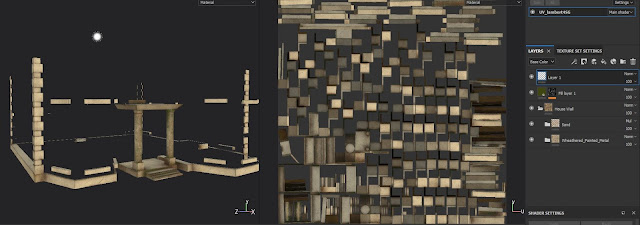







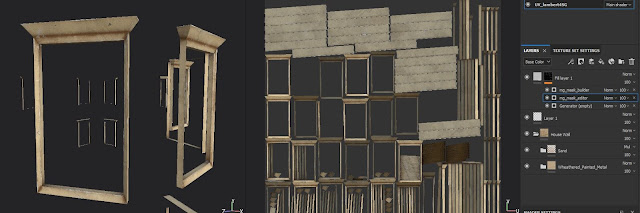






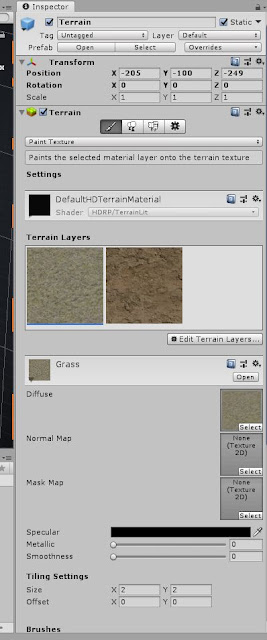

Comments
Post a Comment