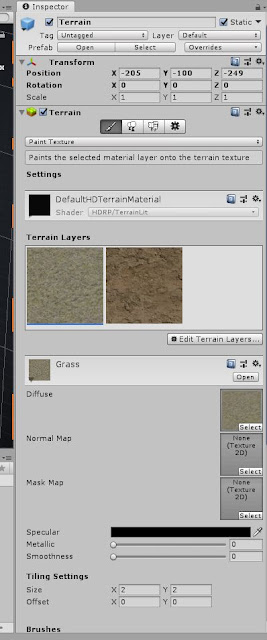03/05/2019 Sound Files As part of the final elements to be added to the game, each member of the team downloaded sounds from Freesound, (Freesound.org, 2005), for noises to be used in the individual sections. The sound list requirements had already been listed earlier on in development of the game for each section. However, by this point in the games development, some slight changes have been made to the sound list as some sounds were no longer required. This had been discussed as a group for the needs of the game due to changes within the story. Fig 326- Group sound list. https://docs.google.com/spreadsheets/d/1R8YT6EI_IbsB9ItG6OAHjXmiglYF31slADR0NWzHnwg/edit#gid=0 . Fig 327- Exterior sound list. https://docs.google.com/spreadsheets/d/1R8YT6EI_IbsB9ItG6OAHjXmiglYF31slADR0NWzHnwg/edit#gid=0 . As a result, Owl tooting and window scratch sounds were removed from the list. Sounds that were downloaded for the exterior section were...